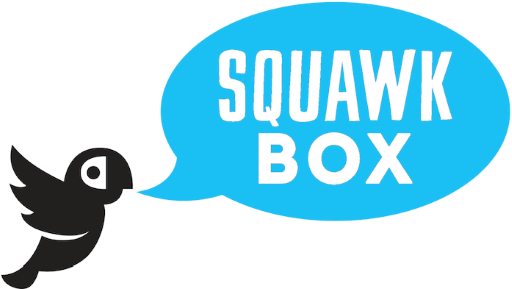How do I update/change my payment method?Updated a year ago
You can update your payment method in your customer portal.
Follow the following steps to update your payment method:
1. Log into your Squawk Box account
2. Click on the "Manage Subscriptions" button
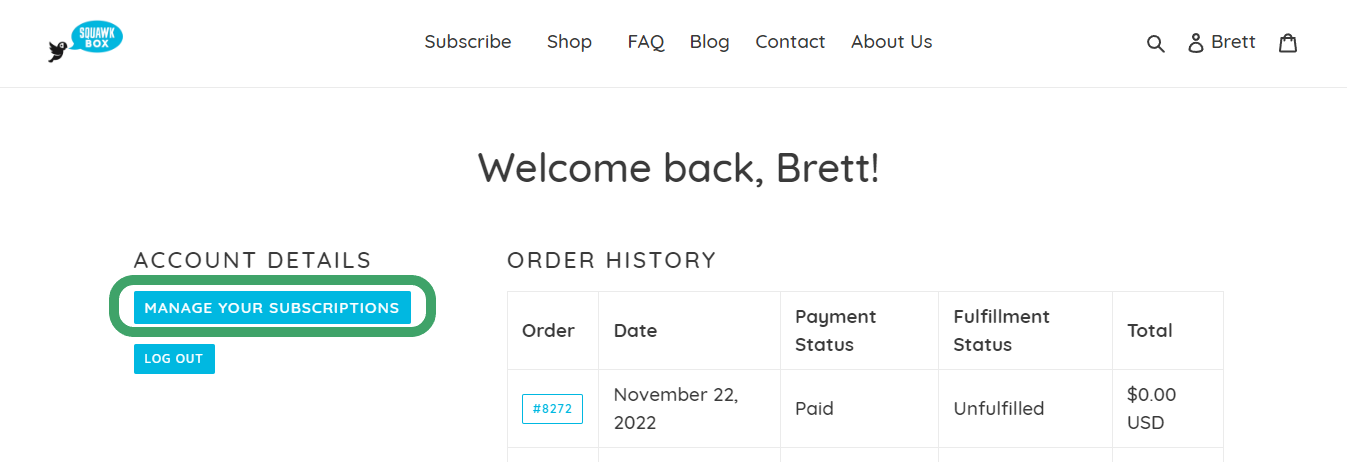
3. Click on "Payment Methods" in the top toolbar
Adding a payment method:
- If you need to add a new payment method, select "Add Payment Method" and fill out the necessary information.
- Make sure that "Update all of my subscriptions to this payment method" is selected and click "Add payment method"
Editing a payment Method
- If you just want to edit your payment method, select the payment method and click "Edit"
- Click "Send Update Email" to properly edit the payment method.
Moving Subscription to another payment method already in your account:
- If you have multiple payment methods and would like to move a subscription to that payment type, click "Move Subscriptions Here"
Was this article helpful?
Yes
No